Transfer Stock
You can transfer stock between stores from a stock code record.
To transfer stock between stores:
-
Click the Transfer Stock button in the Tasks panel.
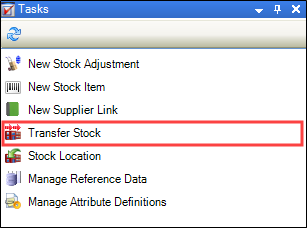
The Stock Transfer window is displayed.
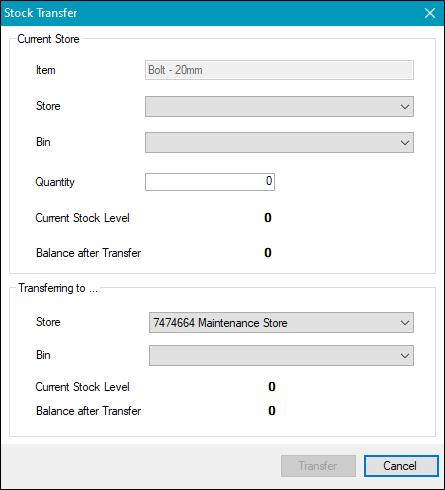
-
Enter details of the stock transfer.
The fields on the Stock Transfer window are described in the following table.
| Section | This field | Holds this information... |
|---|---|---|
| Current Store | Item | The item being transferred. |
| Store | The store where the item is currently located. This field is mandatory. | |
| Bin | The bin where the item is currently located. This field is mandatory. | |
| Quantity | The quantity of stock items transferred. | |
| Current Stock Level | The stock level of the current store before transfer. | |
| Balance after Transfer | The balance of stock in the current location after transfer. | |
| Transferring to... | Store | The store where the item is to be transferred. This field is mandatory. |
| Bin | The bin where the item is to be transferred. This field is mandatory. | |
| Current Stock Level | The stock level of the destination store after transfer. | |
| Balance after Transfer | The balance of stock in the destination location after transfer. |
-
Click the Transfer button.
The stock is transferred between locations.